- 13 Aug 2021
Facebook Extends Data Transfer Controls
Facebook is finally updating the Transfer Your Information feature to help users download all the stored data on them in a single document. The file with the personal information can be transferred to another social network if the user wishes to do so. Let’s take a closer look at the details.
From The Ground Up
As developers report on Facebook’s official page, they’ve spent several months developing the entire data transfer tool from the ground up. The updated tool includes the new data folders and, including Google Calendar and Photobucket, and one new transferrable data type, Facebook Events.
You can also notice that the entire tool’s interface has been redesigned to make all the available data transfers easier to overview and access. Now you can also select custom date ranges and enable various filters to control data transfer deeper. The whole process is now split into 6 simple steps:
- Select “Your Facebook Information” in the account settings;
- Click on “Transfer a Copy of Your Information”;
- Select one of the destinations from the list;
- Select the files you want to transfer;
- Prove your identity with a password;
- Transfer the date.
Rules Into Practice
Facebook says that the data transfer tool is a part of the company’s initiative to provide “additional guidance” for social network users. The right to transfer data is supported by CCPA and GDPR, but Facebook believes that social platforms should show users how the process works. This initiative is likely to encourage other platforms to do the same and provide the users with freedom of digital movement without leaving any trace behind them when leaving particular communities. What are your thoughts about the improvement? Let’s chat about it in the comments, and don’t forget to share the news with your Facebook friends.

0 Comments
Leave a comment
Your comment is awaiting moderation. We save your draft here