- 18 Feb 2021
Improve Your Photos with These 5 Editing Apps
Though you can make a beautiful and bright photo on almost any smartphone, pictures do not always turn out to be of high quality. It can be due to various reasons, ranging from incorrect settings and ending with a banal shift of the smartphone during the shooting. How to improve the photos on your phone? In this article, we will tell you about the most efficient and fastest ways and popular editing applications.
Find Your Perfect Photo Fixing App
What could be easier than editing the image using mobile apps? They allow you to improve even the most unfortunate photos. We have selected several exciting programs for smartphones that will become a real lifesaver for novice photographers.
Snapseed
This photo app edit opens up a tremendous amount of editing possibilities. To enhance the image, you can adjust the saturation, increase or decrease the sharpness, adjust the exposure value, convert the image to black and white, and much more. Besides, for more advanced users, there is an opportunity to work with perspective, curves, double exposure, and other tools.
Separately, it is worth noting the presence of a considerable number of filters in different styles, various effects, for example, aging or discoloration. If you don't know how to improve your photos on Android, the Snapseed app is precisely what you need.
Aviary
Aviary is an increasingly popular app, which has an extensive collection of tools and effects that allow you to edit your pictures.
In this application, you can adjust the contrast, brightness, shadows, warmth, darkening, lightening, add sharpness, also crop a photo, remove red eyes, cover up skin imperfections, superimpose photos, transform, add a vignette and much more. A convenient, intuitive interface will help you to edit the photo on your phone in a matter of minutes.
PicsArt
PicsArt Photo Studio is an easy-to-use photo editor, collage maker, and powerful drawing tool. Millions of users around the world have appreciated it.
You can adjust primary exposure, color, and contrast settings, apply popular Instagram filters, add captions and stickers, and more. One of the advantages of the program is the ability to remove unnecessary details and objects from the image. PicsArt opens up a wide field for photography experiments.
Mextures
Photo editor Mextures has been featured in many technology publications, including Mashable, Uncrate, CNET, Cult of Mac, AppAdvice, Fstoppers, and more. It's one of the apps that edit photos that allows you to select images using grainy film, textures, lighting effects, and gradients. It also allows you to save your formula (the filter you compose), which will save you a lot of time and maintain the same style for all photos.
Photofox
In addition to the full set of photo editing tools available in the free version, the new application now offers the ability to work with layers (like in Photoshop). Layers allow you to combine several pictures in one photo, make an original collage, apply various photo overlay effects, and so on. It’s also one of the best apps for fixing blurry photos. Overall, Photofox is a powerful toolkit that takes photo editing on your mobile device to an entirely different, professional level.
Embody Any Photo Ideas

We hope that this compilation will help you choose an efficient image editor that will help you design your photos appealingly. Please tell us which photo editor you use now and why you have chosen it in the comments section below. If you found this article useful, share it with your friends to admire their high-quality photos on the Web.

0 Comments
Leave a comment
Your comment is awaiting moderation. We save your draft here