- 19 Oct 2021
Download Your Favorite TikTok Vids With No Watermark
Are you an ardent TikTok fan who wants to keep all your favorite videos stored conveniently on your smartphone or computer? For aesthetic reasons, you might prefer that those videos were rid of the TikTok logo watermark in the bottom right corner of the screen.
There are two ways to get it done. One involves downloading a video with the watermark and removing it afterward; the other allows you to skip the unnecessary steps and save your beloved video logo-free to your smartphone directly. Choose the method that gives you a more satisfying experience.
Saving a TikTok video with the watermark and removing the logo later
The easiest and the quickest way to get hold of your favorite video is to do it directly from your mobile device, using the TikTok app:
- Check to see if the piece of content you are after is public.
- Click and hold onto the video you want to download.
- Press Save Video in the pop-up menu that appears and the video with the watermark will be placed in the camera roll of your device.
Now, it is time to remove the logo:
- Use tools like VideoEraser or RemoveLogoNow that blur the mark on the downloaded video by adding extra pixels to the frame.
- Alternatively, you can try VideoProc Vlogger – a helpful free video-editing tool that covers TikTok’s watermark with something else, usually your unique logo or an animated GIF sticker.
Saving a TikTok video without the watermark
To download a logo-free TikTok video directly, you will need to use specialized third-party services and helper websites like Musically Down, SnapTik, or SaveTik.
- Find the URL for the video you’d like to download logo-free.
- Enter the link to the video into the URL field and pick a suitable format – MP3 audio or MP4 video.
How do you prefer to download TikTok videos? What is the easiest way to ditch the TikTok watermark? Let us know what you think in the comments and share this post with friends!

0 Comments
Leave a comment
Your comment is awaiting moderation. We save your draft here